The Facebook new trend is “Facebook Avatar”. This feature for fun-loving people. This makes users active on Facebook. If you select the best matching customization options, the final output looks like you draw a cartoon in real life.
Let’s check how to make a Facebook avatar for chat, Instagram, Twitter and more.
What is Facebook Avatar?
The Facebook Avatar allows users to create their cartoonish character with others. The users can share the picture with all other social media platforms in one click.
Steps to make a Facebook Avatar
This tutorial covers the Both iPhone and Android version
- Update your App iOS / Android
- Go to your Facebook App. For iOS users, tap on the bottom right corner menu (hamburger menu) option. For Android users, tap on Top right corner main menu.
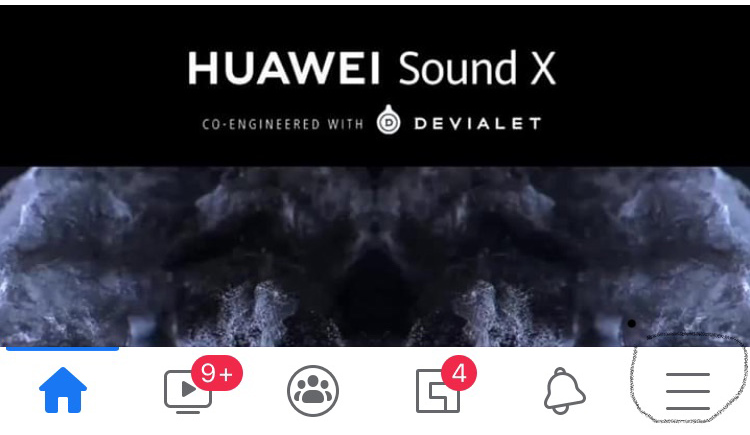
- Then Navigate to “See More.”
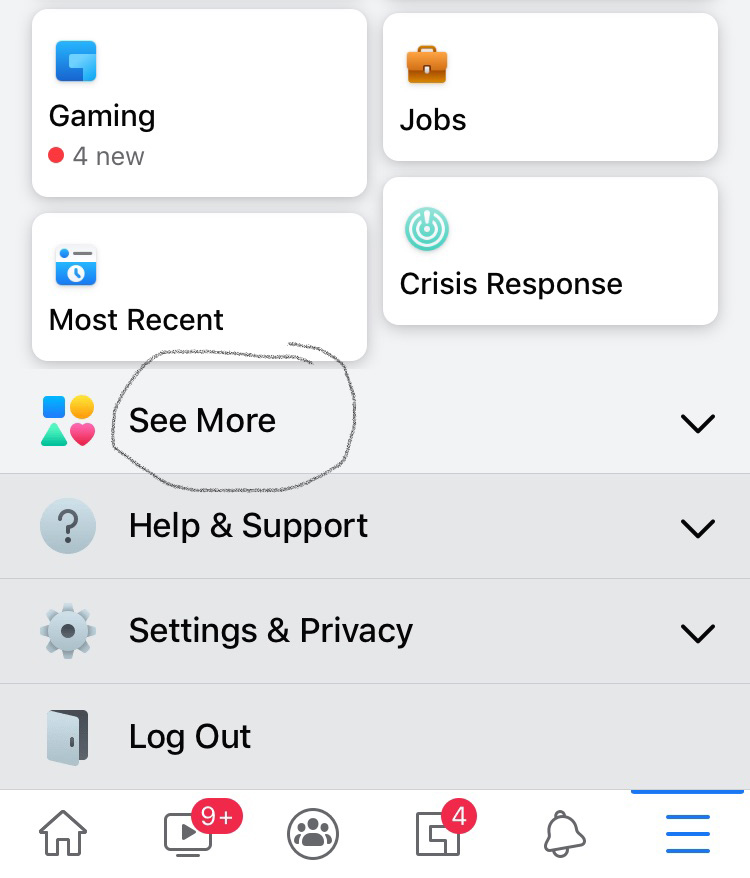
- Select “Avatars.”
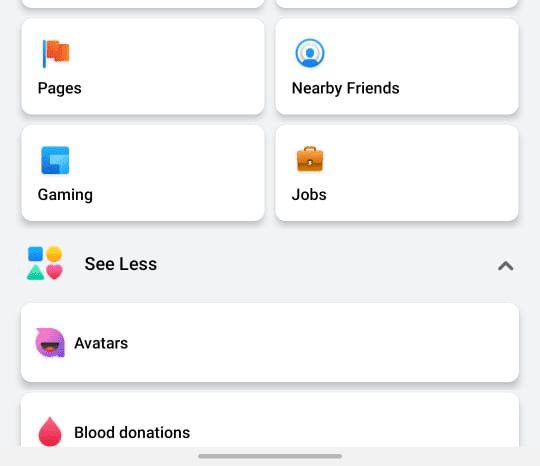
- Follow the instructions. Select your skin tone, hairstyle, and other styles changes.
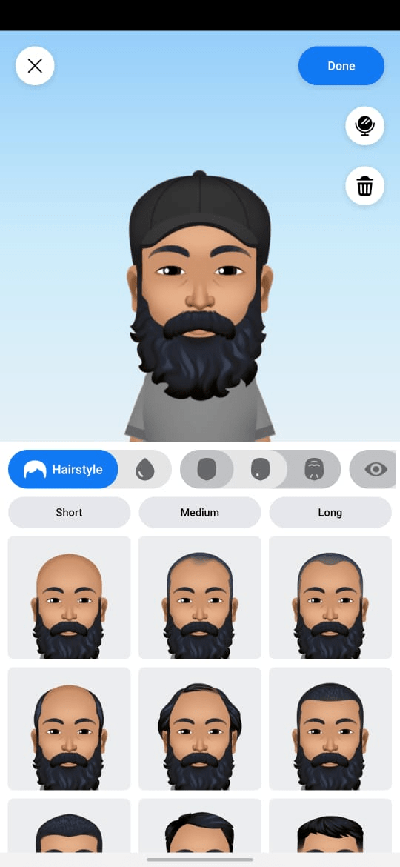
- Choose Your eye shape, eyebrows, nose shape, body shape and your outfit, among other customizations.
Finally, You can Create stickers
Your selection is right then the final image just like you sketch in real life. A number of customization options are available for the users. All your buddies love to see your cartoonish face. Especially kids.
One issue spotted is the latest iOS versions of Operating systems (iOs and Android) only support this feature. So it’s not found in App is not an error. Keep Updating and upgrade your phone for latest Features.
Facebook tries to avoid users go out for this kind of features. Otherwise, users have to install and use third-party custom applications do the same. Actually facebook saves your time and gives maximum fun. Use it and share your feedback will help Facebook to improve the feature.
Good Luck Guys
Written By Asish Abraham, Blogger, Software Developer
Related Posts
