How to Download and send stickers in WhatsApp?
WhatsApp is one of the most reliable and genuine instant messaging platforms available in the market for users all around the world. It offers several great features and benefits to its users. Finally, WhatsApp has announced its one of the most awaiting feature for both Android and IOS users. With the help of a new feature, you would be able to send stickers to your friends and family members. Stickers are a full-fledged feature that will allow you to send a variety of cute, wired, and wonderful images in group and private chats. Are you excited about this new feature and want to know how to download and send stickers in WhatsApp? If yes is your answer, then here you would come to know about everything regarding this new feature for sure.
Download and send stickers in WhatsApp for Android
Step 1: Open WhatsApp chat and click on the emoji icon.
If you are using an Android phone, then you are going to find stickers hiding under the emoji face which is in the bottom left-hand corner.
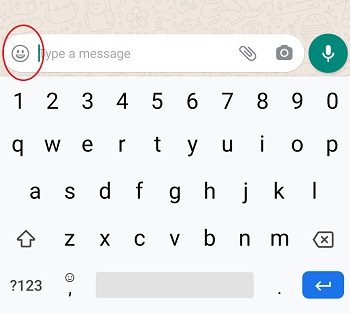
Step 2: Now, click on the sticker icon within the window.
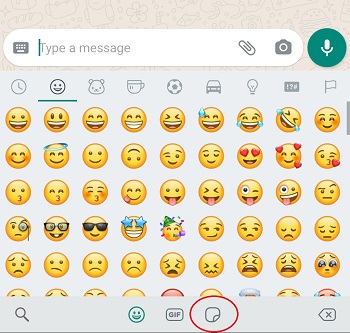
Now you need to open the chat you want to send a sticker to. After opening the chat, you should tap the emoji face icon and top sticker icon on the right of the GIF icon.
Step 3: In the sticker window, click on the ‘+’ icon.
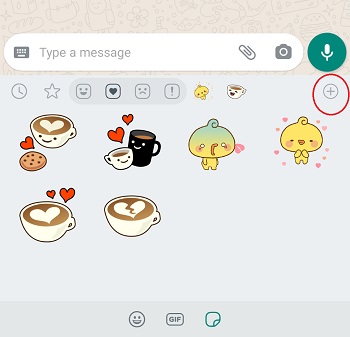
After doing this, you would see lots of stickers and you can select the one as per your overall requirements for sure.
Now WhatsApp Animated Stickers are also available for WhatsApp beta version. Download and install the Beta APK and try WhatsApp Animated Stickers.
Official Link of latest WhatsApp beta version.
https://www.apkmirror.com/apk/whatsapp-inc/whatsapp/whatsapp-2-20-195-2-release/
From the sticker list, you can find a new sticker pack named Playful Piyomaru. Download and use it.
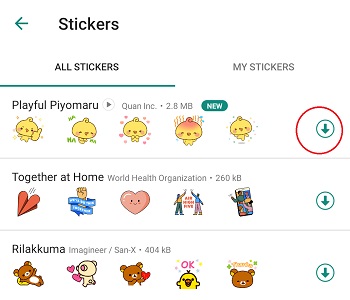
How to Send the downloaded WhatsApp Stickers.
You need to press on the little download button to the right-hand side before you send it to your friends.
These packs are very small so that you do not have to worry about the internet costs to you. You are going to notice a green tick when the pack downloading has finished, and then you can move back to the normal chat window.
You should note that your recently used stickers will always appear in the first part of the menu. It would be better for you to understand that once you press on the sticker it would be sent to the chat directly, so you would not get a preview as you get while sending GIFs to your friends.
Download and send stickers in WhatsApp for iPhone
If you are an iPhone user, then it is very easy to find the stickers option in WhatsApp. You need to check the text input at the chat bottom and there will be a small square with the corner near the emoji button. Just press on this and you can go through the stickers where you can explore all and decide what you want to download and send from your device to your friends. Make sure you are pressing the addition sign here to check out which ones you can download easily. After downloading, you can swipe down from the screen top and you would see new stickers waiting and ready for sure.
Conclusion
At last, you are aware of the vital steps to download and send stickers in WhatsApp easily without any hassle for sure. It is an amazing feature and you should try right now.
