MS excel have a hidden powerful feature, a macro programming language called Visual Basic for Applications (VB 6.0). It is an event-driven and object-oriented programming language for writing macros for Microsoft Office applications which includes a window for writing code, debugging code, and code module organization environment. Following steps will take you to developer mode of an excel sheet:
Getting Started:
1. Go to File – Option – Customize Ribbon
2. Check the developer option
3. Alt + F11 (Takes you to code window)
Now you will get a new tab ‘Developer’in the excel ribbon, you can create GUI in excel sheet by drag and drop of Buttons, Textboxes etc…
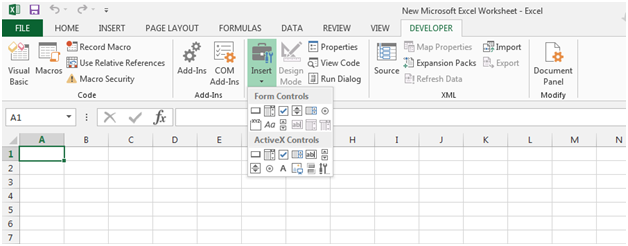
Click on the Visual Basic icon on the left top corner to view code window. … Alt+F11 is the shortcut that takes you to the code window directly. Here you can create your macros using VB language through which you can interlink MS Outlook, MS Access (Database), and MS Lync for automation purposes


